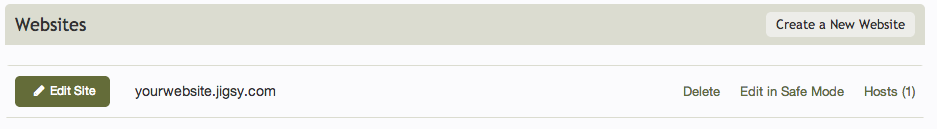Deleting a Website: Difference between revisions
mNo edit summary |
mNo edit summary |
||
| Line 1: | Line 1: | ||
Deleting a website can be done easily by visiting the [[Account Overview]] page. | Deleting a website can be done easily by visiting the [[Account Overview]] page and clicking on the "delete" link beside the site you want to delete under the "Websites" heading. | ||
[[Image:Deletesite.PNG]] | [[Image:Deletesite.PNG]] | ||
Revision as of 13:53, 24 March 2010
Deleting a website can be done easily by visiting the Account Overview page and clicking on the "delete" link beside the site you want to delete under the "Websites" heading.
Related links: