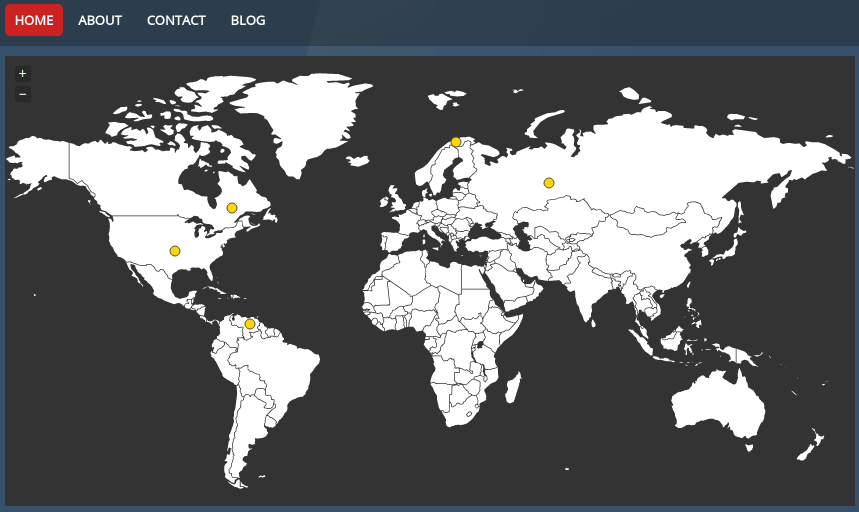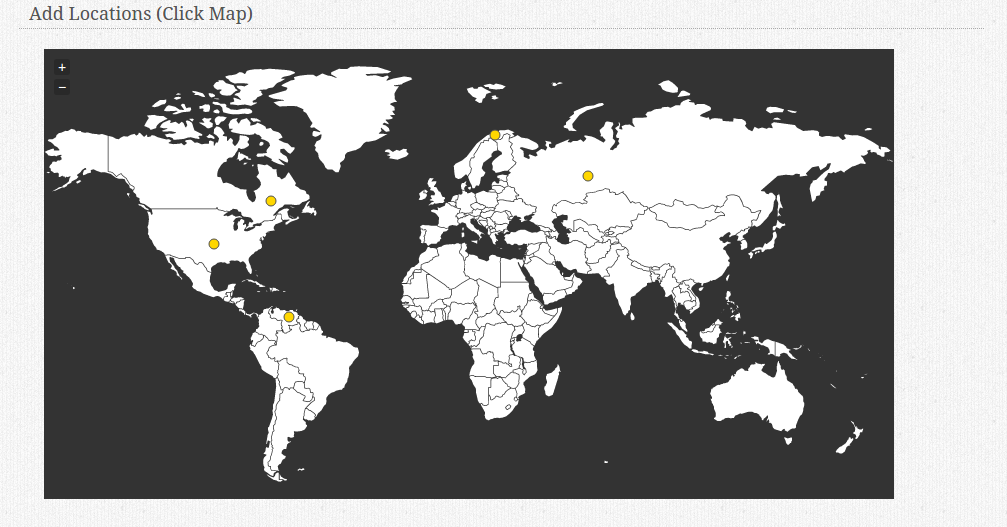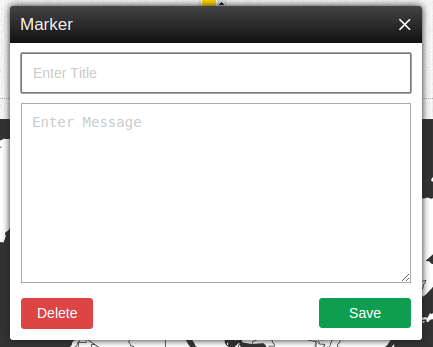WorldMapComponent
World View
The World Map Component allows you to create a map with markers. For each marker you can add text on hover and click. This is a great component for sharing locations, hours, details etc for your business. Or warning your visitors of a Zombie Apocalypse.
Editing The Map
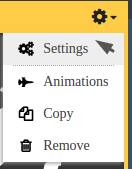 Click on Settings to edit the map and pin new "places" to the map.
Click on Settings to edit the map and pin new "places" to the map.
World Map Component Settings
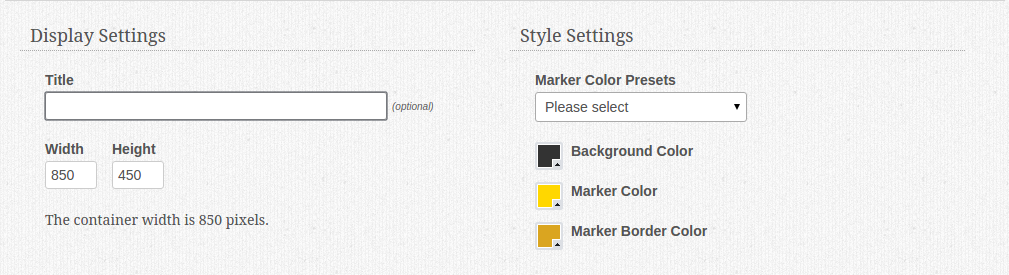 From this page you can add a title heading to the WorldMap component and set its default dimensions (width + height)
As well as the styling for the pins and maps background color.
From this page you can add a title heading to the WorldMap component and set its default dimensions (width + height)
As well as the styling for the pins and maps background color.
Adding locations is as simple as clicking anywhere on the map.
From this window you can add in a new location and a description as well as delete the marker (location) if desired.