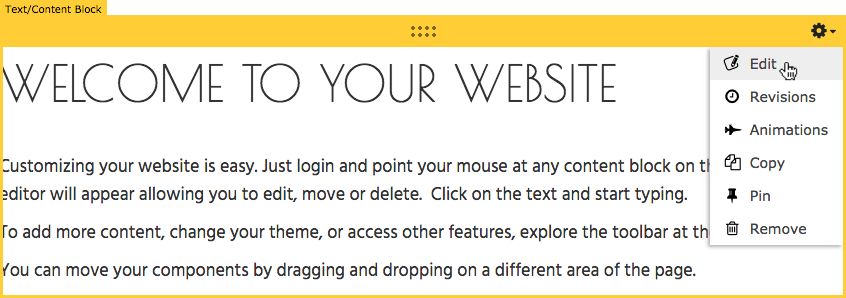Pinning Components
Pinning components allow you to pin a specific component to a specific page or all pages.
The Component Toolbar is a powerful tool in editing your pages, and is capable of quickly performing the following functions:
General Actions
- Drag - where you first place your Component isn't where it needs to stay! Make room for another one, or move it into any of the available Content Locations on the page. You can also use this function to drag a Component onto any of your other pages! See Dragging a Component between Pages for more information.
- Settings - change your Component settings, such as the Component title or the number of posts listed for the Blog Posts Component.
- Edit - modify the content within the Component, such as the code entered into the HTML Component.
- Delete - Component no longer needed? Click "Delete" to remove it and make room for another one!