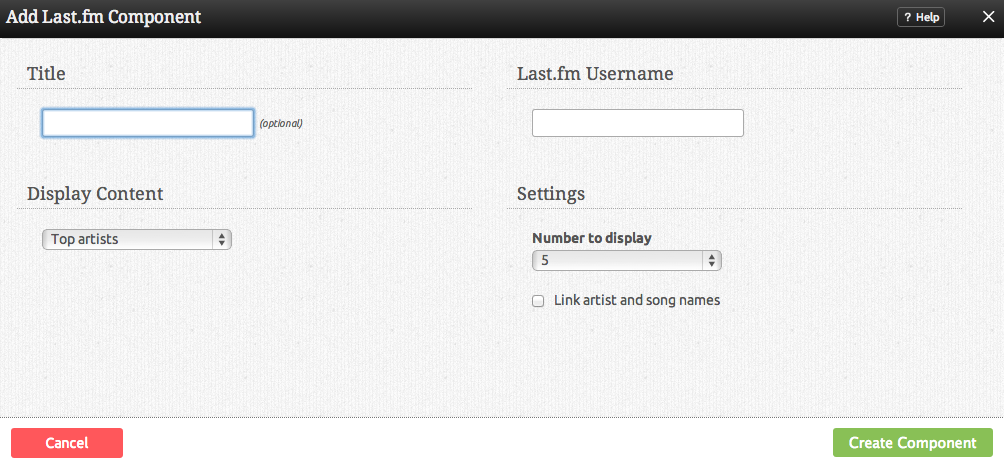Lastfm: Difference between revisions
(Replacing page with 'A Lastfm component is used for displaying information about what music you listen to. Category:Components') |
No edit summary |
||
| Line 1: | Line 1: | ||
__NOTOC__ | |||
This Component will display the listening habits that you have scrobbled to LastFM. If you don't have an account or would like more information about LastFM, you can visit [http://www.last.fm LastFM] | |||
====Where to Find:==== | |||
This Component can be found in the [[Adding to a Page | "Add to Page..."]] section of the [[Toolbar]]. | |||
====Adding to Website:==== | |||
After selecting this Component, you will be able to choose exactly where you want to add it! | |||
You will see all available locations it can added - on the current page only (content locations in Red) or on every page (content locations in Gold). | |||
====Configuring:==== | |||
[[Image:Addlastfm.PNG]] | |||
You can optionally set a '''Title''' to be displayed above the LastFM feed content on your page. | |||
The '''Number to Display''' field will let you set the number of feeds that display on your page at a time - between 1 to 15. Clicking on the "Link Artist and song names" check box will create linkable text within the artist and song title information to their pages at LastFM. | |||
Your LastFM '''Username''' is what you login to LastFM with. This is required to get your publicly available data feeds for the music you've listened to. | |||
The icon you select below the username will be determine what Lastfm content is embedded in your component! You can choose between: | |||
* Top Artists | |||
* Top Albums | |||
* Top Tracks | |||
* Recent Tracks | |||
====Editing:==== | |||
Need to make a change? You can access the settings for this Component again by clicking on the "Settings" button on the content toolbar. | |||
[[Category:Components]] | [[Category:Components]] | ||
Revision as of 22:53, 20 November 2008
This Component will display the listening habits that you have scrobbled to LastFM. If you don't have an account or would like more information about LastFM, you can visit LastFM
Where to Find:
This Component can be found in the "Add to Page..." section of the Toolbar.
Adding to Website:
After selecting this Component, you will be able to choose exactly where you want to add it!
You will see all available locations it can added - on the current page only (content locations in Red) or on every page (content locations in Gold).
Configuring:
You can optionally set a Title to be displayed above the LastFM feed content on your page.
The Number to Display field will let you set the number of feeds that display on your page at a time - between 1 to 15. Clicking on the "Link Artist and song names" check box will create linkable text within the artist and song title information to their pages at LastFM.
Your LastFM Username is what you login to LastFM with. This is required to get your publicly available data feeds for the music you've listened to.
The icon you select below the username will be determine what Lastfm content is embedded in your component! You can choose between:
- Top Artists
- Top Albums
- Top Tracks
- Recent Tracks
Editing:
Need to make a change? You can access the settings for this Component again by clicking on the "Settings" button on the content toolbar.