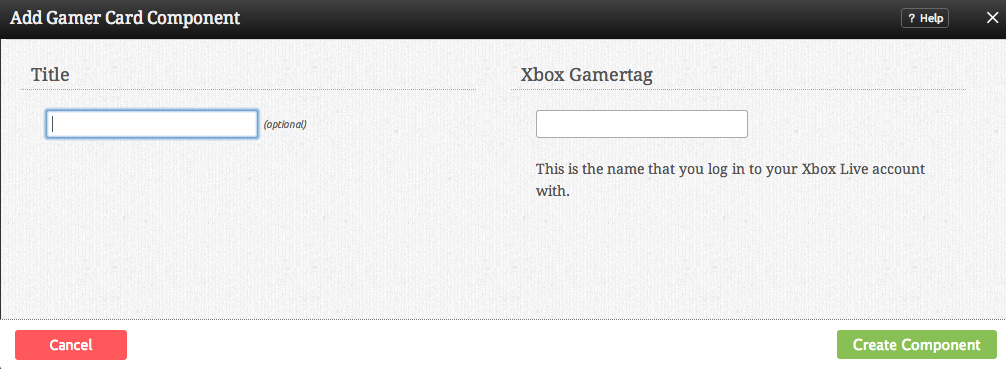GamercardComponent: Difference between revisions
No edit summary |
No edit summary |
||
| Line 1: | Line 1: | ||
__NOTOC__ | |||
An Xbox GamerCard component is used for adding a Gamertag. | An Xbox GamerCard component is used for adding a Gamertag. | ||
====Where to Find:==== | |||
This Component can be found in the [[Adding to a Page | "Add to Page..."]] section of the [[Toolbar]]. | |||
====Adding to Website:==== | |||
After selecting this Component, you will be able to choose exactly where you want to add it! | |||
You will see all available locations it can added - on the current page only (content locations in Red) or on every page (content locations in Gold). | |||
====Configuring:==== | |||
[[Image:Gamercard.PNG]] | |||
You can optionally set a '''Title''' to be displayed above the GamerCard content on your page. | |||
Your '''Xbox GamerCard''' is what you login to Xbox Live with. This is required to get your publicly available gaming information. | |||
====Editing:==== | |||
Need to make a change? You can access the settings for this Component again by clicking on the "Settings" button on the content toolbar. | |||
[[Category:Components]] | [[Category:Components]] | ||
Revision as of 10:17, 22 November 2008
An Xbox GamerCard component is used for adding a Gamertag.
Where to Find:
This Component can be found in the "Add to Page..." section of the Toolbar.
Adding to Website:
After selecting this Component, you will be able to choose exactly where you want to add it!
You will see all available locations it can added - on the current page only (content locations in Red) or on every page (content locations in Gold).
Configuring:
You can optionally set a Title to be displayed above the GamerCard content on your page.
Your Xbox GamerCard is what you login to Xbox Live with. This is required to get your publicly available gaming information.
Editing:
Need to make a change? You can access the settings for this Component again by clicking on the "Settings" button on the content toolbar.