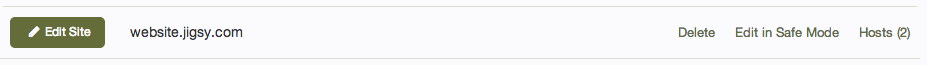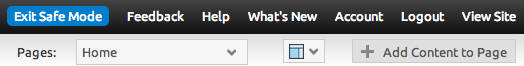Editing in Safe Mode: Difference between revisions
No edit summary |
No edit summary |
||
| Line 6: | Line 6: | ||
You can access safe mode by clicking the safe mode button when you are in the dashboard. | You can access safe mode by clicking the safe mode button when you are in the dashboard. | ||
[[Image:Safemode. | [[Image:Safemode.PNG]] | ||
Latest revision as of 14:40, 25 September 2012
In some rare cases, Javascript added to a site can cause the editor to behave in unexpected ways. To allow members to troubleshoot and manage the code while having full functionality of the builder, we have created a Safe Mode editing option.
Safe mode escapes the HTML/Javascript component, the Bravenet Web Apps component and the Text or Content Block component. It removes Javascript from templates in case the user has added a conflicting library. Also meta keywords and description will have any tags stripped.
You can access safe mode by clicking the safe mode button when you are in the dashboard.
To get out of safe mode you can click the 'exit safe mode' button at the top of the Toolbar.